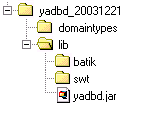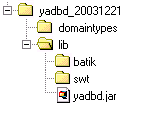Getting started ...
In order to run YAD_Designer you
need ...
- the YADBD package from www.sourceforge.net/projects/yadbd,
- a working Java Runtime Environment
or Java SDK (version 1.3 or later)
(Download: http://java.com/en/download/manual.jsp),
- the SWT binary libraries (Windows
or Linux GTK/Motif) from eclipse.org
(Download: http://download.eclipse.org/downloads/index.php
- Latest Release or 3.0 Stream Stable Build),
- the Batik package from batik.apache.org
(Download: http://xml.apache.org/batik/index.html#DownloadBatik).
Installation steps:
- Install the Java Runtime Environment
or theJava SDK if it is not installed yet.
- Get the YADBD archive and unzip
the package.
- Get the SWT archive and copy it
into the subdirectory 'lib'. Unzip the package to a new subdirectory 'swt'.
- Get the BATIK archiv and unzip
the package into the directory 'lib'. Rename the newly created subdirectory
'batik-1.5' to 'batik'.
- If everything worked according
to plan you will have got a directory structure like this:
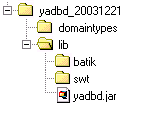
- On Windows modify the file 'startjar.bat'
in the yadbd directory to meet the requirements of your system.
On Unix/Linux 'cd' to the yadbd directory and start YAD_Designer with the
command:
java -Djava.library.path=lib/swt
-cp lib/swt/swt.jar:lib/swt/swt-pi.jar:lib/batik/batik.jar:lib/yadbd.jar
de.javaschule.yadbd.Yadbd