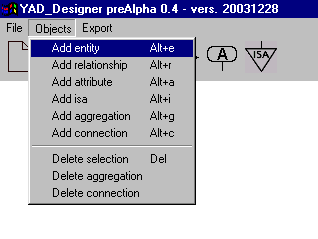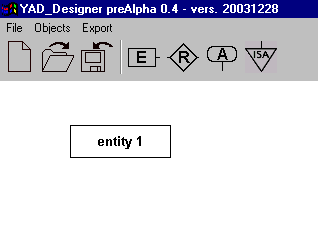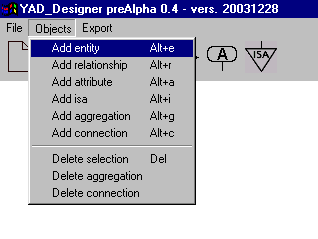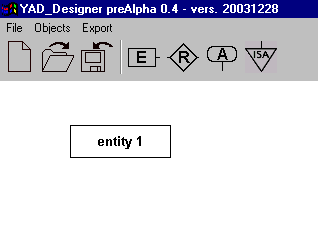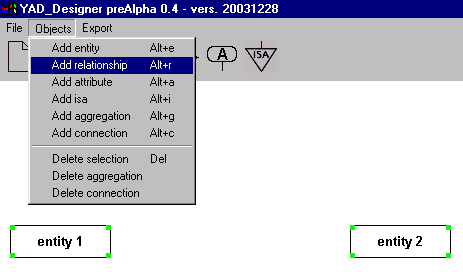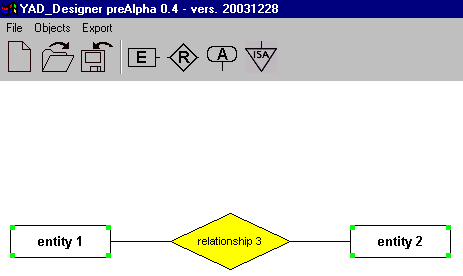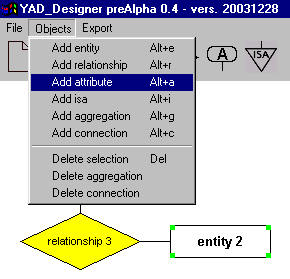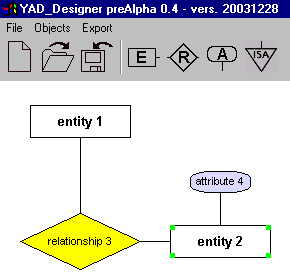How to ...
... add a new entity object
There are four ways to add a new
entity object to the canvas.
- Use menu option "Objects
| Add entity".
or
- Activate the context menu by clicking
the right mouse button and use menu option "Add entity".
- Use the entity button from the
toolbar.
- Press "ALT+e" on the
keyboard.
... add a new relationship object
Adding a new relationship object
is a two step process:
- Select the entities which will
participate in the relationship.
- Use menu option "Objects
| Add relationship".
... add a new attribute object
You may add an attribute object to
an existing entity object or an existing relationship object.
- Select the existing object.
- Use menu option "Objects
| Add attribute".
... edit the properties of an
object
- Move the mouse cursor to the object.
- Activate the properties dialog(s)
through the context menu by pressing the right mouse button.
- Edit the properties in the dialog.
... perform Specialization
- Select the entity object which
you want to treat as the "superclass".
- "Superselect" the selected
entity object by pressing "ALT+left mouse button".
- Use menu option "Objects
| Add isa".
... perform Generalization
- Select the entities which will
participate in the generalization as "subclasses".
- Use menu option "Objects
| Add isa".
... perform Aggregation
- Select the relationship object
which you want to treat as a higher level entity.
- Use menu option "Objects
| Add aggregation".